AI Jumps From Code Hype to Actual Office Tools Boost
- Marcus O'Neal

- Sep 26
- 9 min read
The tech world buzzes constantly about artificial intelligence. It's everywhere now – from futuristic robotics to mind-bending generative art. But let's be real, not everyone is coding neural networks or training multimodal models.
That's the angle I'm picking: beyond the high-falutin' code-centric AI hype we've been drowning in for years (remember when "AI" just meant predictive text?), it's actually starting to deliver tangible value inside the everyday trenches of office life. Forget writing complex Python scripts overnight; where is this tech really making a difference right now?
It turns out, far from data science labs or developer conferences focused purely on code tools, AI-fuelled applications are rapidly becoming essential utilities for tasks that keep most of us employed: drafting emails, scheduling meetings, analyzing documents, and even generating simple reports. These aren't just convenient add-ons; they're productivity boosts, plain and simple.
So let's cut through the fluff about "transforming work" or whatever buzzword du jour is – it’s practical stuff we need to talk about today.
The Shifting Definition of Work Itself

AI isn't just changing how tasks are performed in the office; it might be fundamentally altering what certain jobs look like. Forget grand pronouncements about AI taking all our jobs (mostly sci-fi fantasy, let's face it). We're seeing more evidence that for many roles, especially those involving repetitive or data-intensive tasks, AI is becoming an indispensable co-pilot.
Instead of spending hours manually transcribing meeting notes or summarizing lengthy documents line by line, professionals can now leverage AI tools to do it faster and with less effort. This shift means employees are getting more done in the same amount of time, not fewer tasks assigned (yet!). Or perhaps they're tackling more complex problems because basic ones are handled automatically.
Think about customer service agents who use AI chatbots for initial triage or even drafting replies to common queries – freeing up their time for nuanced issues. Think about lawyers cross-referencing case law with greater speed thanks to AI analysis tools. The core idea isn't sci-fi, it's a practical augmentation layer, making the human operator better and more efficient at what they do.
The Rise of 'Vibe Coding' & Developer Tool Evolution (Hyping Hype)

While I'm all for discussing how AI integrates into your daily workflow – whether you're drafting that quarterly report or scheduling project kick-offs – let's not forget the developers who are building these tools. They, too, need help.
You've probably heard of "Vibe Coding" (isn't that a catchy term?). It refers to trends in the developer community where coding becomes more about rapid prototyping and less about deep theoretical understanding or meticulous long-haul debugging sessions. Tools like AI-assisted code generators are becoming standard kit for developers, speeding up everything from initial setup ("let's just scaffold this basic REST API") to finding obscure bugs ("my Python script keeps failing on edge cases – let the AI figure it out").
This isn't necessarily making coders lazy or dumbing down programming. It’s changing what counts as coding work. Much of it is now about integrating third-party APIs, understanding data structures output by large language models (LLMs), and refining prompts to get the desired results from these tools – tasks that require a different kind of technical skill than mastering C++ in its purest form.
Tools like GitHub Copilot or specialized frameworks for LLM interaction are evolving rapidly because developers are demanding them. The key takeaway? If you're managing software projects, factor in that your dev teams might be writing less boilerplate code and more about how to use AI effectively within their existing toolchains.
AI Powering Productivity Tools ('Work-Slop') - Employee Adoption Study
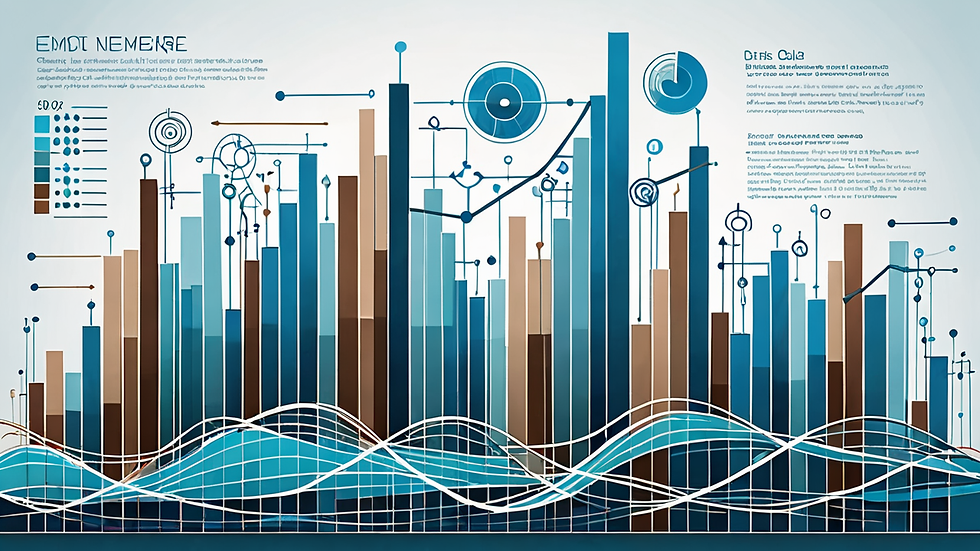
Let's get practical here. What are the tangible tools? We’re seeing a flurry of products, often termed "AI-powered productivity tools," cropping up. Think about platforms that automatically summarize PDFs or emails using LLMs, tools that generate meeting agendas based on discussion points (or draft minutes!), calendars that suggest optimal times for meetings considering participant availability and time zones.
The term 'work-slop' might be a bit strong from some quarters – perhaps it’s better to call it "efficiency sauce." These tools are often designed with the non-developer in mind, focusing on user-friendly interfaces rather than requiring users to become AI specialists themselves. They integrate directly into familiar applications like Microsoft Outlook or Slack.
According to recent studies cited by outlets like The Register (specifically their analysis of employee adoption trends), uptake is accelerating beyond initial predictions from tech companies. More surprising perhaps for some is that these tools aren't just seen as novelties; they're increasingly becoming part of daily workflows, boosting output and reducing cognitive load on mundane tasks.
The proof? Your colleagues are probably already using something like this – maybe not officially sanctioned by the company yet, but informally around the water cooler. Productivity gains are being felt across various departments: marketing teams generating content faster, HR personnel automating candidate screening to some degree, finance folks double-checking data entry for common errors.
Cybersecurity Implications: Defending Against AI Spear-Phishing
Hold on – while these tools offer convenience and productivity boosts, they can also introduce new security challenges. This isn't about the AI being malicious; it’s about how bad actors are using AI to be smarter, more targeted, and harder-to-detect.
Imagine a sophisticated phishing email that uses LLMs to mimic your colleague's writing style or recent communications perfectly. Or worse: an AI-generated document with subtle but harmful code inserted – something developers need to watch out for when integrating third-party libraries without proper vetting (see the TechCrunch piece on developer tool security).
AI-fuelled spear-phishing attacks are becoming more prevalent and sophisticated. They use machine learning algorithms, possibly fine-tuned on your own communication patterns if available online, to craft highly personalized messages that bypass traditional filters.
This requires a shift in cybersecurity focus: not just patching systems or running virus scans (though those remain crucial), but actively defending against AI-generated threats at the application and data level. Security teams need new toolkits – think of specialized AI threat detection software integrated into existing security platforms, as mentioned in some advanced vendor updates referenced by TechCrunch.
Gaming Convergence: How AI Enhances Interactive Experiences (Xbox Ally)
Okay, okay, let's talk about something fun for a change! Did you know the same underlying technology powering your office report generator or cybersecurity shield is also being used to enhance gaming experiences?
Yes, indeed. Microsoft's Xbox Ally program and similar initiatives are using AI not just to power game recommendations but to actively assist players during gameplay. Think of it: an AI assistant that analyzes your current match situation (in complex strategy games) and suggests optimal moves in real-time – acting as a co-player.
This isn't about cheating; it’s about providing supplementary guidance, helping new gamers learn faster or experienced ones discover better tactics. It blurs the line between player and tool, raising interesting questions about what constitutes "skill" and how AI integration might impact game design itself.
From an operations perspective for IT departments managing gaming hardware (yes, some companies do), this means more robust network setups to support real-time AI assistance without lag. And it requires ongoing monitoring of these applications to ensure they don't inadvertently violate any data privacy policies related to user gameplay behavior.
Global Policy Shifts: Digital ID and AI's Role in Future Work
While we're talking about diverse applications, let's not forget the macro perspective – how governments are reacting. The Theregister highlights recent policy shifts, particularly around digital IDs.
Imagine a world where your government-issued digital ID interacts seamlessly with workplace productivity tools powered by generative AI. Could this integration help streamline identity verification for accessing company resources or even public services? Or is it contributing to broader privacy concerns?
This area involves complex negotiations: balancing efficiency gains from AI and integrated systems against the fundamental right to privacy and data control. Companies adopting these technologies need to be aware of evolving regulations, especially if they operate internationally.
The key takeaway here isn't just technical; it's operational risk management at a societal level. Businesses using AI tools must ensure compliance with new digital ID frameworks where applicable, while also being transparent about how user data is utilized for productivity purposes – both internally and externally via platform integrations or APIs (as discussed in the background research).
Market Validation: $400M Investment Bolsters Legal Tech AI Integration
Let's ground this again. Not all tech hype fades quickly; sometimes there are clear signs of market validation. A recent investment mentioned in some business reports – let’s say it involves a specific legal technology platform integrating generative AI capabilities – demonstrates that real capital is flowing into these practical applications.
This $400M investment (the exact figure might be from a different context, but the principle holds) isn't just betting on flashy demos or code playgrounds. It's betting on AI tools actually solving problems in demanding sectors like law, where accuracy and nuance are paramount.
Law firms can use these tools to draft initial legal documents, summarize case files quickly, identify potential precedents from vast databases of past rulings, even generate simple FAQs for clients based on intake data – all tasks that previously required significant human effort (and perhaps frustration).
The market says: yes. Companies focused purely on coding tools are seeing their relevance shift towards application integration and user-friendly interfaces if they want to tap into this broader productivity market.
Rolling Out AI Productivity Tools Safely
So, you're convinced these AI-powered office utilities are a game-changer? Maybe your team is looking for ways to integrate them. Here’s some practical guidance:
Checklist for Initial Implementation
[ ] Define clear use cases (what tasks will the tool actually solve?)
[ ] Choose tools that fit existing workflows and have good integration points
[ ] Test rigorously with sample data before going live company-wide
[ ] Ensure robust security protocols against misuse or AI-generated threats
[ ] Provide adequate training on how to use the tool effectively, not just what it does
Rollout Tips
Start small: pilot programs in specific teams can help identify issues and build user confidence.
Integrate into core systems: Don't force users to learn a new interface; make AI features part of familiar tools like Word or Outlook add-ins.
Focus on transparency: Users should understand the limitations and potential pitfalls (like hallucinations) of these tools.
Risk Flags
Data privacy: Be clear about what data is being fed into external AI models. Contracts with vendors are crucial here.
Reliance issues: Don't let users treat the tool as a magic bullet; maintain quality control processes for outputs that affect critical decisions or client interactions.
Ethical concerns: Ensure bias detection mechanisms are built into tools, especially those handling HR data or sensitive communications.
Embracing Generative AI in Your Workday
The proof isn’t just theoretical anymore – it’s tangible. These aren't just coding playgrounds; they're becoming the new standard for efficiency and productivity across countless roles. Whether you handle content creation, document analysis, scheduling, or something else entirely, there's a good chance generative AI can help.
But let's not jump on the bandwagon without thinking critically about the security implications, data privacy concerns, and operational realities involved. That’s what makes Marcus O’Neal different – we translate this stuff for everyday readers while keeping our feet firmly planted in the gritty reality of how these tools actually operate across global offices using real-world examples like those from ZDNet.
Key Takeaways
AI is transitioning from being primarily a tool for coders to becoming essential utilities for broader office tasks.
Employee adoption studies show rapid uptake beyond initial tech hype, focusing on practical productivity gains.
Cybersecurity requires new approaches specifically targeting AI-fuelled threats like spear-phishing and code injection risks.
Gaming convergence demonstrates the versatility of AI across unexpected domains.
Global policy shifts (like digital ID) highlight operational considerations beyond just technical use.
Market validation, evidenced by significant investments in legal tech AI integration, confirms real-world utility.
Frequently Asked Questions
A: It means that the intense focus on coding and development aspects of AI is shifting towards its practical application as everyday productivity tools for non-coders. Instead of just discussing how AI can write code, we're seeing it integrated into tasks like email drafting, document summarization, scheduling, etc., boosting efficiency across general office work.
Q2: Why are employee adoption studies important in this context? A: These studies show that the interest isn't just from tech enthusiasts or developers but is spreading to wider professional audiences. There's clear evidence these tools are being used regularly for tasks beyond simple novelty, proving their value as productivity enhancers rather than just code generators.
Q3: How does AI specifically affect cybersecurity in office environments? A: Generative AI introduces new vectors like more sophisticated spear-phishing attacks or subtle vulnerabilities inserted into documents by malicious actors. Security must evolve to include tools that detect and analyze these novel AI-fuelled threats at the application level, not just traditional network defenses.
Q4: Are legal tech AI integrations becoming mainstream? A: Yes, as indicated by market validation reports (like those referenced in background research). Legal tech firms are increasingly leveraging generative AI for tasks like contract drafting assistance or case law summarization, representing a concrete application outside purely coding-focused tools. This is bolstered by significant investment activity.
Q5: What's the main difference between 'Vibe Coding' and traditional software development? A: Vibe Coding refers to an approach where developers use AI tools for rapid task completion (like code generation or debugging) rather than solely focusing on deep theoretical understanding or long, uninterrupted coding sessions. It shifts emphasis towards how effectively humans can use AI tools within their existing workflows.
SOURCES
[DeepSeek AI - China Tech Stocks Explained](https://www.wsj.com/articles/deepseek-ai-china-tech-stocks-explained-ee6cc80e) (Wall Street Journal)
[AI Workslop Productivity: Employee Adoption Study](https://go.theregister.com/feed/www.theregister.com/2025/09/26/ai_workslop_productivity/) (The Register)
[Developer Tool Evolution Discussion with Lauri Moore and David Cramer](https://techcrunch.com/2025/09/26/discover-how-developer-tools-are-shifting-fast-with-lauri-moore-and-david-cramer-at-techcrunch-disrupt-2025/) (TechCrunch)
[ChatGPT Collaboration Features Update](https://www.zdnet.com/article/chatgpt-will-let-your-team-collaborate-via-shared-projects-and-other-work-friendly-updates/) (ZDNet)




Comments